How do you register in the telegram? [telegram]
First, you have to search "telegram" in Google play store.
Second, you download the PC version to your notebook or desktop.
(I recommend you to use the PC version because the notifications are a little bit noisy.
You have to choose "mute" in the telegram).
Third, wait the telegram call you by phone.
Do not answer the cell phone. Wait the code which is sent by the telegram platform.
Type the code into your telegram system.
Fourth, open your profile in telegram.
You will see your settings.
Click on the settings.
You will look at your "Account."
Fifth, click on the "Username" on the second line of Account.
Then, you will look at three paragraphs.
You can choose a username on Telegram. If you do, other people will be able to find you by this username and contact you without knowing your phone number. You can use a-z, 0-9 and underscores. Minimum length is 5 characters. This link can open a chat with you.
Try to create your username by yourself.
Then, the sixth part, the most important of all,
"Tell me your username."
Then I can add you into my private group for foreigners in telegram.
The group is called, "Speaky 2-7-2020."
See you there.
Now, it has already 7 friends inside on February 8th.
Welcome to join us. See you in private group!
attached photo1-I posted some links with Pinyin English lyrics (Taiwan singers). Now is 9 members.
Photo2- the index page of the private group.
2020-02-08 16:28
nice!(0)
コメント(0)
共通テーマ:学校
共通テーマ:学校

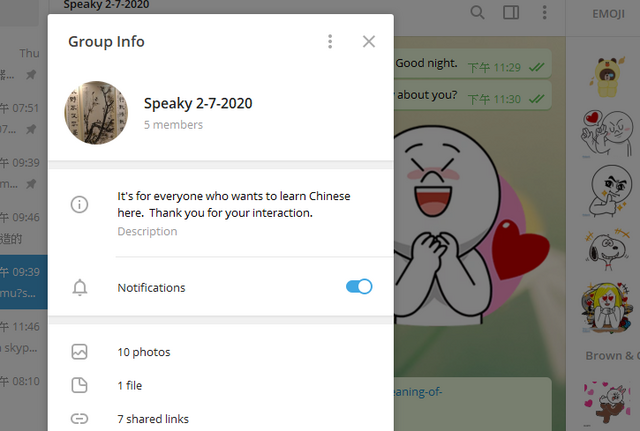
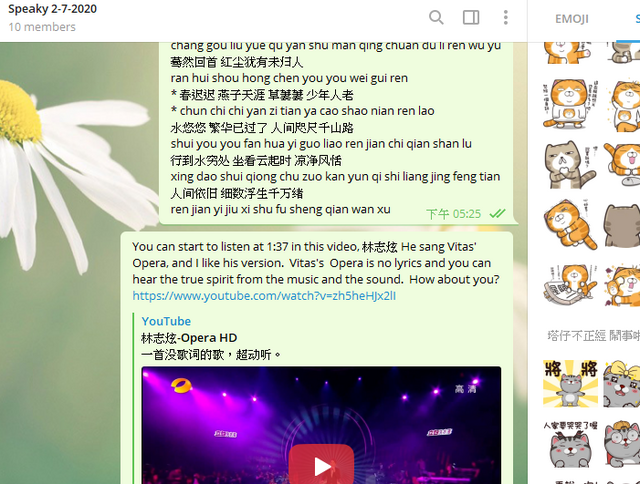



コメント 0